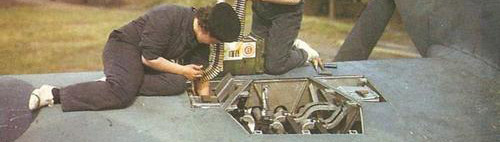The Battle of ExtremaduraAugust 1936
Download Mediafire:
https://www.mediafire.com/file/bzgtvkftxnfu75c/Extremadura.rar/fileDownload M4T:
https://www.mission4today.com/index.php?name=Downloads3&file=details&id=2876The battle of Extremadura (August 2–14, 1936) was one of the first battles of the Spanish Civil War.
Spanish Nationalist forces had just received support from Germany and Italy. Large bombers and modern fighters from Legion Condor and Aviazione Legionaria attacked Republican troops defended by a small number of old aircraft.
You can fly this campaign as:
Aviazione Legionaria (Regia Aeronautica) pilot: Fiat CR.32 or Savoia-Marchetti S.M.81 Pipistrello
Legion Condor (Luftwaffe) pilot:Heinkel He-51 or Junkers Ju-52 Bomber
Fuerzas Aéreas de la República Española (the Netherlands) pilot:Nieuport-Delage NiD 52 or Bréguet 19
Requirements:B.A.T. v3.8.5 or later
DCG 3.50 beta
https://forum.jg1.org/forum/68-dcg-announcements/Installation: Decompress the Extremadura.rar into your DCG home directory.
Make a backup of the DGEN directory in you IL-2 game directory
Make a backup of DU Folder in IL-2 game directory/Missions/Campaign
Copy Dgen, Missions & Paintschemes folders from your Extremadura folder and paste them in your IL-2 game directory. Overwrite if prompted
Start DCG, select Optional Third Party Data Folder.
Navigate to the Extremadura folder and select allcampaigns.dcg
Select "Replace Career Generator (DGen)" in the DCG main screen.
Select Off Line Career (Full Auto-Generation Mode) in the DCG main screen.
Launch Il-2 and select one of the above-mentioned careers.
NOTE: This campaign changes your the Netherlands campaign folder to Republican Spain. So, if you wish to start a Republican Spain you can find it under the Netherlands. If you wish to restore the Netherlands, do so from your backup. If you forgot to back up the Netherlands, copy contents from Restore the Netherlands folder in your Extremadura and paste them in your IL-2 game directory. Overwrite if prompted.
More info on changing nationalities in DCG:
https://www.sas1946.com/main/index.php?topic=63277.msg696716#newCredits and thanks:SAS team for BAT
Paul Lowengrin for DCG
Tailspin and Lonestar for DCG tutorials that got me started creating DCG campaigns a long time ago
All skin artist involved (sorry, I don't know who you are).
 Author
Topic: Extremadura - A Dynamic Campaign for DCG & BAT (Read 2648 times)
Author
Topic: Extremadura - A Dynamic Campaign for DCG & BAT (Read 2648 times)