Hello,agracier! Please,translate to me thats words by step by step. How you start to make a skin? I don't want to rush you, when you have time, answer me with details.
I cannot claim to be more than middling at best. But it is fun to make skins and a good way to pass time.
In any case I always work in a layered psd file. I start with the void or mesh file that a modder creates when making an aircraft. Something like this
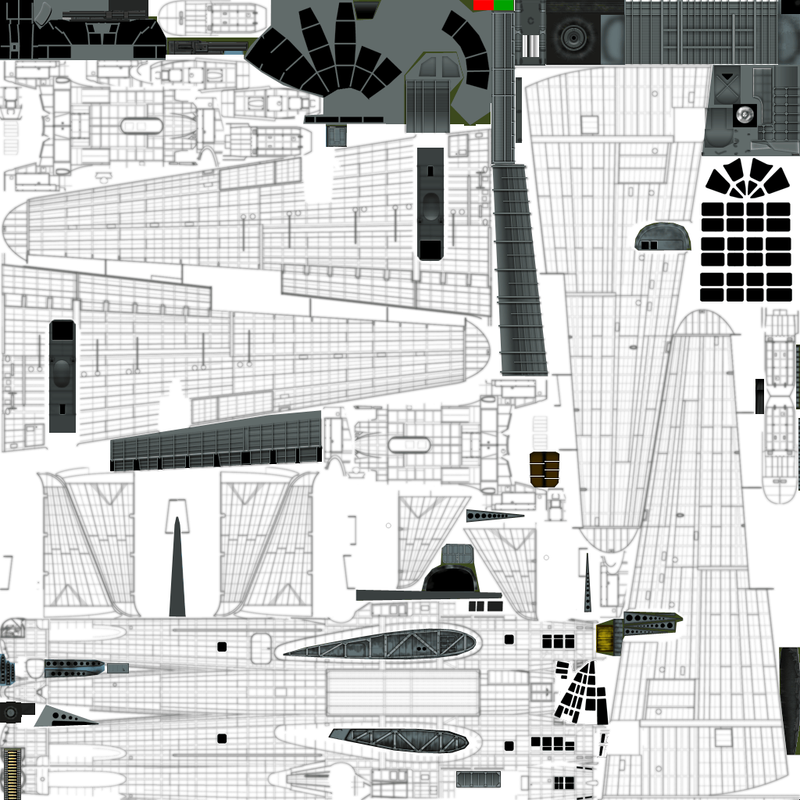
Then I begin to add layers for all the different components with a dedicated layer for each: the colors for wings/fuselage, lower color, camouflage. Then I add the lines, rivets, nationality markings, unit markings, and then layers for weathering, scratches, dirt, shine, exhaust and oil stains ...
Remember that each component should have a separate dedicated layer. The layers should be stacked with the basic layers like color, camo, rivets, lines near the bottom and then building upwards with unit/nationality markings and then weathering and dirt effects.
The best thing to do is d/l a template and study how it is built up and which layers it is composed of. Pay attention to the percentage of transparency of each layer. Layers with rivets/lines/weathering are never set at 100% but often varying low degrees of transparency.
Making lines and rivets can be time consuming. But since most templates contain mirrored parts of an aircraft, you can make the rivets/lines for a wing, then copy paste and mirror or rotate as needed and then paste. Saves time.