Hi mates!
I have done some testing with your settings while testing the last BAT 4.3 with some WxTech mods installed and compared it with my starting fps test....the configuration is strictly the same as both of you have indicated in the initial posts , apart Antialiasing Transparency which is set to Multisampling due the consideration in post 7 bt WxTech....
2024-12-24 18:09:41 - VSync ON @ 60 - BAT 4.3 MODDED long distance in km: 14 8 30 30 (My NVidia settings*)
Frames: 9161 - Time: 155593ms - Avg: 58.878 - Min: 40 - Max: 61
2025-01-09 21:01:36 - VSync ON @ 60 - BAT 4.3 MODDED long distance in km: 14 8 30 30 (WxTech NVidia settings)
Frames: 8957 - Time: 152985ms - Avg: 58.548 - Min: 38 - Max: 61
2025-01-09 21:11:05 - VSync ON @ 60 - BAT 4.3 MODDED long distance in km: 14 8 30 30 (Storebror NVidia settings)
Frames: 9071 - Time: 155344ms - Avg: 58.393 - Min: 42 - Max: 61
(My NVidia settings i5 12600kf not overclocked - NVidia GTX1060 Super)
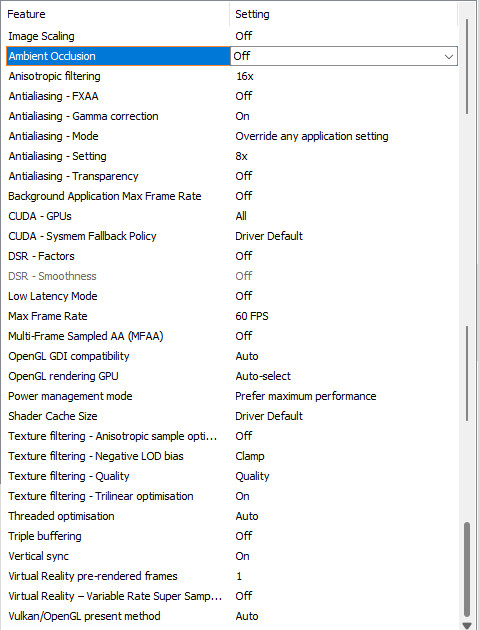
The only doubt I have is about:
Texture filtering - Negative LOD bias
Because NVidia suggestion is to set it CLAMP when Anisotropic Filtering is enabled....and in the settings is set to 16x....
EDIT
I have tried the NVidia data and got a decrease in fps....
2025-01-09 21:52:43 - VSync ON @ 60 - BAT 4.3 MODDED long distance in km: 14 8 30 30 (Storebror NVidia settings with Texture filtering - Negative LOD bias set to CLAMP)
Frames: 9057 - Time: 155281ms - Avg: 58.327 - Min: 37 - Max: 61
 Author
Topic: A new experiment in Nvidia Control Panel settings (Read 1594 times)
Author
Topic: A new experiment in Nvidia Control Panel settings (Read 1594 times)


