Hey All… Hoping things are going well for all of you. My updates have not been the most exciting lately, and I promise this will not break the trend. I have decided to take a different approach with this new UQMG. The original one started an improvement to the stock release QMB, so I worked that around the more important schedule of testing IL-2 before release. I mixed elements of the mission generation and GUI at the same time, which limited the scope of what I could do. I remember at the first release I had a lot of criticism because it was basically a QMB with a few added features. It was not until a few years later when I added Cloning (allowing more than 16 planes per team per mission) and other features that it became a better product, such that two different Flight Sim magazines (PC Pilot and Computer Pilot) contacted me and had my software released in their CDs. This time I want to define the GUI before-hand. Well, with a team of one, the decision-making is pretty easy…

(unless my wife tells me otherwise…)
At some point I’ll have another video, but I’ll tell you the progress is coming nicely and I am very pleased with a smother/intuitive approach to building missions. Also I have been fixing some of the buggy issues in my code with a lot of research in the interwebs. I am really appreciating the new features of Visual Studio 2022 “.NET”.
The pics below are not that exciting, but having features working correctly is something that is challenging enough in coding. Well, let’s start.
First, there are some time-saving features to get the mission scenario started, like filling some flights with default settings.


We’ll get Flight Groups (FGs) 5-8 filled up for both Teams

Then we’ll pick FG 5 Red as the Player flight

But I changed my mind… I want Blue FG 6, and I want to make some changes to the FG itself… maybe a different load and some clones (easy way to add many aircraft to one flight group)



Let’s change Red FG 7 to include some bombers…
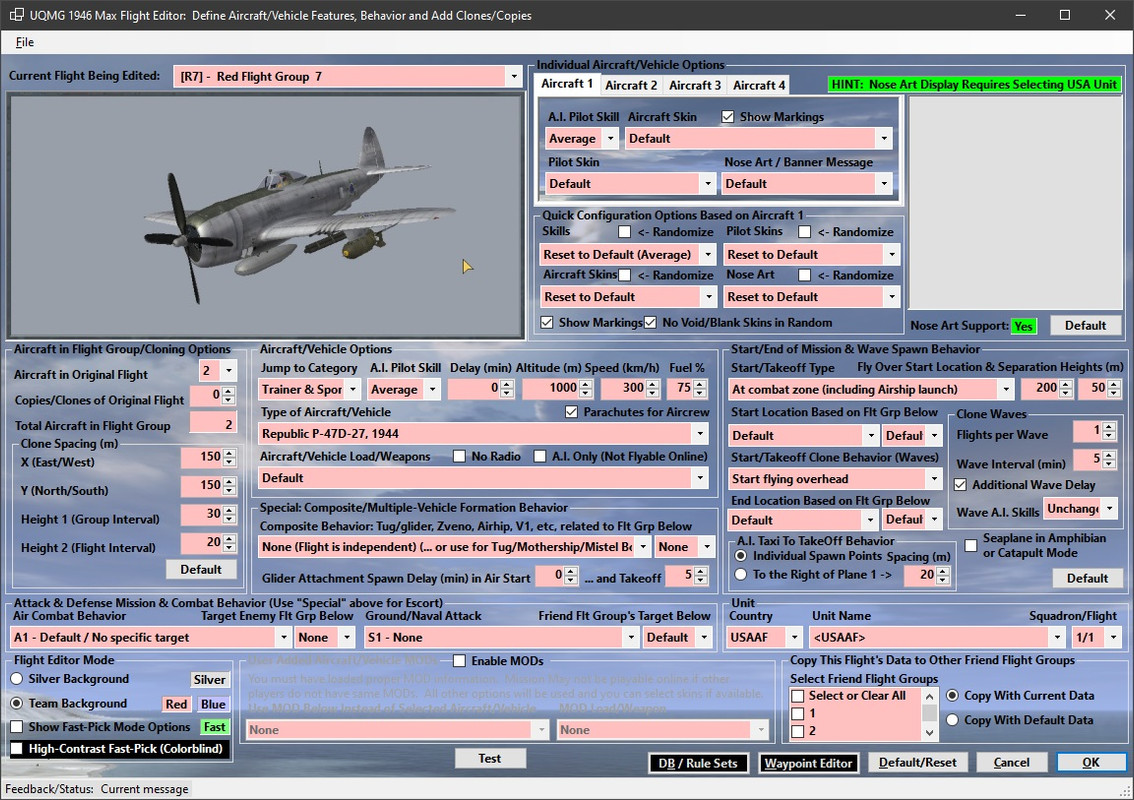


Note the “ToolTip” help… So editing a Flight Group (FG) just takes clicking on the text field for the FG you want to edit. Of course, if you select an FG that is empty for the player FG, well, it will allow you to edit that flight group.

Well… let’s have some Ground Attack German planes in the mission… in FG 8…



And what if we wanted to add a new FG to the mission… and maybe we want to fly in that …



Maybe I want to fly now for the Stuka FG in the Blue Team… FG 8 that is…

Or maybe I don’t like the mission and I want to start from scratch…

Just as a final note. It takes a while to have this working smoothly. Hopefully I can do another video if I have time. What you can’t see is that the background processing of data is working well… that is, the ability to keep up with all that is being selected and being able to keep it all saved and enabling editing. I am pretty pleased with it, and I hope when you get a chance to use it, you will be pleased as well.
 Author
Topic: UQMG 1946 Max - Development Log & Updates (7 Apr 2024 - Update 2) (Read 10565 times)
Author
Topic: UQMG 1946 Max - Development Log & Updates (7 Apr 2024 - Update 2) (Read 10565 times)


