hey guys,
back again. After fiddling around a little, trying a few different things - It turned out to be screen resolution.
However, I NOW have DEP
Its unending this.
Everything uninstalled and removed (to start from scratch again).
Screen resolution adjusted in the config file and DEP now comes. New screen shot shows exactly what is coming up.
DEP settings:
The ones in Windows Security (App & Browser Control), I have tried a mix of ON (no change) ON by Default (No Change) OFF (WORKS!!). But I dont want DEP to be off, its quite important tool.
Over to the advanced security settings. Method one in the help text for DEP did not work. Method two - all 3 executables have been added to safe list, no change, did not work.
Maybe its something to do with windows 11?
Open to suggestions and ideas.
From what I understand, you cannot add an entire folder to DEP, just specific applications. There is a faulty module path, which I cannot seem to do anything with.
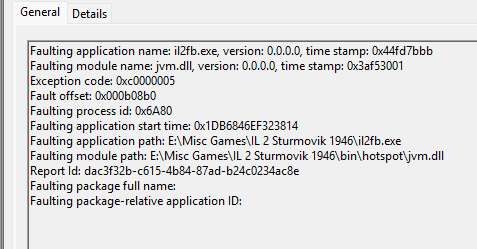
 Author
Topic: Boot (Read 903 times)
Author
Topic: Boot (Read 903 times)


